QuadC vs WC Online: Which platform is right for you?
QuadC vs WC Online: Which platform is right for you? QuadC supports a wide range of student success departments, from tutoring to mentoring, with features like flexible tutoring options, AI-powered tutoring, and data-driven insights. WC Online also provides student support, focusing primarily on managing tutoring and writing centers. QuadC’s flexibility makes it a more versatile solution across various departments.
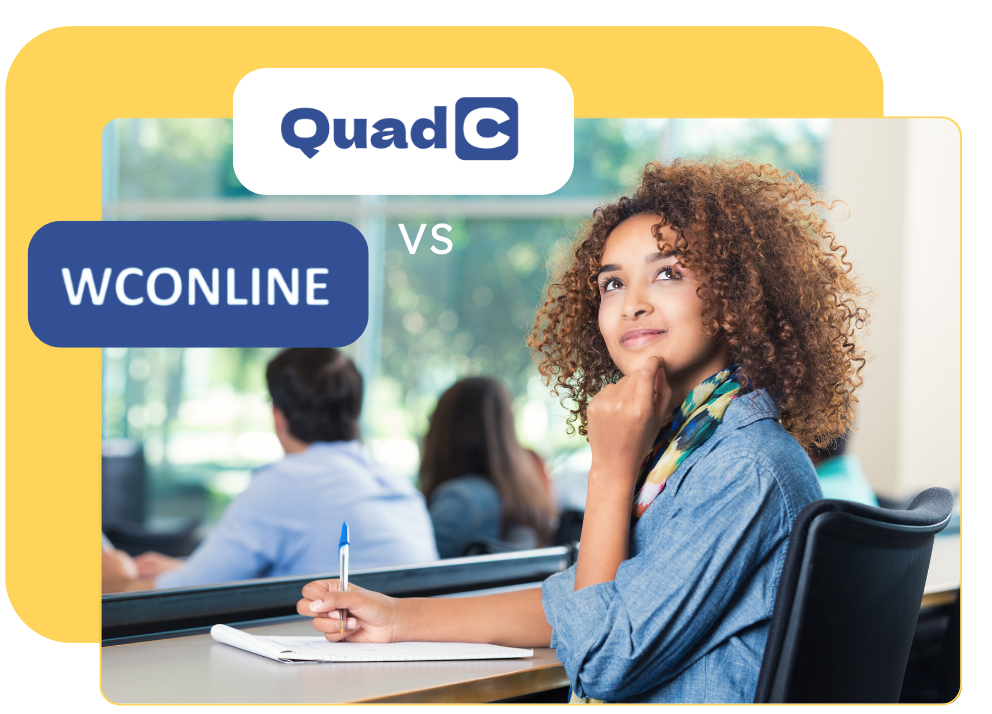
200,000
Students Served
350,000
Sessions Delivered
20,000
Assignments Reviewed





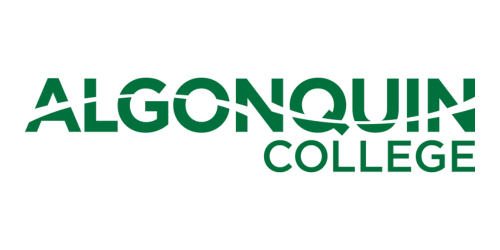
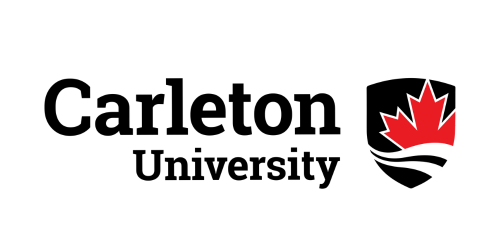




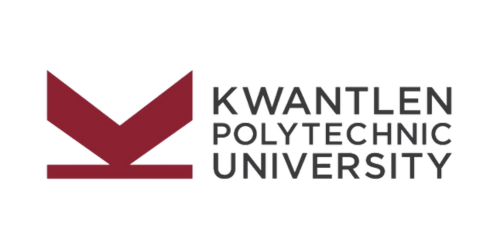
%20logo.png?width=500&height=250&name=Abraham%20Baldwin%20Agricultural%20College%20(ABAC)%20logo.png)


.png?width=500&height=250&name=maryville%20university%20logo%20(2).png)


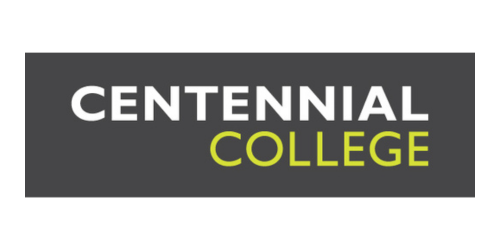







.png?width=500&height=250&name=university%20of%20south%20carolina%20logo%20(2).png)
QuadC vs WC Online
Both QuadC and WC Online provide all-in-one platforms designed to enhance student success. QuadC stands out by offering flexible tutoring options, including 24/7 access to AI-powered tutors and outsourced human tutors, ensuring students receive help whenever they need it. WC Online, on the other hand, focuses on managing tutoring and writing centres with a scheduling and appointment management tool designed to simplify student and staff coordination.
Top Features |
QuadC |
WC Online |
| Early Alerts | ||
| STEM-Friendly Teaching Tools | ||
| Video Conferencing & Advanced Whiteboard | ||
| Designed to Support Multiple Sub-Services | ||
| Facilitates Access to Out-Sourced Services | ||
|
AI for Students and Staff |
|
|
Download the full report for later.
Get a one-page summary of the key differences between QuadC and Nimbus Learning so you can share it with your team!
What’s important in a student success tool?
Choosing a Student Success tool is an important decision. With the right tool, your team can not only save time on the day-to-day administrative tasks, but also access valuable insights and reporting metrics to impact your student retention goals.
Integrations
Connect with the tools you already use.
Both QuadC and WC Online integrates with your existing LMS, SIS, and communication tools. This ensures a smooth workflow and eliminates complex integrations
Integrations |
QuadC |
WC Online |
| Zoom & Bluejean | ||
| Microsoft Teams, WebEx, and Google Calendar | ||
| Student Information System (SIS) | ||
| Learning Management System |
Configuration
A customized experience with only the features you need.
QuadC is designed to serve a wide array of student success departments, including tutoring, advising, writing centres, and more. Its flexibility allows institutions to manage multiple departments within a single platform. WC Online, while powerful in its niche, is primarily focused on managing tutoring and writing centres. QuadC’s broader capabilities make it a better fit for institutions needing to manage multiple student support services.
Configurations |
QuadC |
WC Online |
| Tutoring | ||
| Writing Support | ||
| Advising | ||
| Coaching & Mentoring |
Video Conferencing
Access a seamless virtual meeting space.
Both QuadC and WC Online offer robust video conferencing features with a variety of tools designed to enhance the virtual learning experience, making it an invaluable asset for tutoring sessions and other student support services.
Video Conferencing Features |
QuadC |
WC Online |
| Video conferencing with audio, video, and text chat, a shared whiteboard, and drawing and math tools | ||
| Ability to teach and practice coding within the whiteboard | ||
| One-to-many video sessions | ||
| Asynchronous & synchronous document editing | ||
| An included eTutoring module with file upload, written response, and email response tools with a dedicated slot-based schedule interface |
|
|
| Access to video recordings of previous tutoring sessions | ||
| STEM-friendly teaching tool |
Early Alerts
Tools that allow you to catch problems before they get out of hand.
QuadC and WC Online's data-driven approach provides actionable insights to help you proactively identify struggling students and personalize their learning experience.
Early Alerts |
QuadC |
WC Online |
| Manually triggered | ||
| Automated triggers, case management, assign cases to multiple teams, single-source of truth for student info |
Administrative Tasks
Administrative tools designed to support staff holistically
Both QuadC and WC Online offer streamlined workflows to simplify administrative tasks.
Administrative Tasks |
QuadC |
WC Online |
| Scheduling flexibly operated by self-serve or staff-managed | ||
| Easily configured single-sign-on and LDAP authentication capabilities | ||
| Tracking attendance of students and tutors | ||
| No-show policy tracking, notifications, and enforcement | ||
| Designed to support advising | ||
| Designed to support the writing center | ||
| Designed to support tutoring | ||
| Designed to support counselling | |
|
| Designed to support supplemental instruction | |
Reporting
Advanced-Data to Improve Your School's Performance
Both QuadC and WC Online offer comprehensive reporting suites to provide valuable insights into student progress. Track student progress and identify trends to make data-driven decisions.
Reporting Features |
QuadC |
WC Online |
| Customizable reports with charts, graphs, and statistics which eliminate the need for manual data entry | ||
| Can easily export data into CSV files to share |
Student Features
Intuitive student features to increase ease of use
QuadC prioritizes student ease of use with features like instant messaging and a social media-inspired interface. While both platforms aim to provide a positive user experience, QuadC’s focus on student engagement may set it apart.
Student Features |
QuadC |
WC Online |
| Instant messaging feature between hosts, students, and administrators | ||
| One can easily search for services or tutors in a social media-inspired interface | ||
| Support online sessions | ||
| Support in-person sessions | ||
| Can see a log of all past, current, and upcoming sessions (ie. advising or tutoring) |
||
| Customer tech support | ||
| Daily live seminars for tech support for training and ease of use | ||
| Allows schools to consolidate multiple programs and services | ||
| New features/updates installed automatically and without additional costs |
AI
Engage with AI tools ethically
QuadC takes student support to the next level with its innovative AI tutor, offering 24/7 access to personalized tutoring and learning resources. This ensures that students always have the assistance they need to succeed academically, giving QuadC an edge over WC Online's tutoring services.
AI |
QuadC |
WC Online |
| AI Tutoring Features for Students, Tutors, and Administrators | ||
|
AI 'Study Buddy' - Supplement to Human Tutors and Instructors, 24/7 Quick Question and Answers (guidance, not direct answer), Practice Quiz, Study Plan, Writing Guide, Writing Review |
Download the full report for later.
Get a one-page summary of the key differences between QuadC and Nimbus Learning so you can share it with your team!
Improve Student Retention with QuadC
Client Testimonials
QuadC’s adamant about their product; they are pushing something awesome. More than that was their willingness to work with us to customize the product. Phenomenal!

QuadC is formatted in a way that’s familiar to our students. They can chat with Tutors like they would on Facebook. It’s a better user experience!

It has been a pleasure working with you and the entire QuadC team to help the University of Pittsburg implement its new Academic Support model. I would rate all of you a 10 for your responsiveness and willingness to adjust the platform and accommodate our different use cases.

Find out how QuadC can help your institution improve student retention.
With customizable configurations and a superior user experience, QuadC will seamlessly integrate with all of your institution's existing tools.
