Improve student retention with early detection
Now powered with AI, QuadC Early Alerts helps you quickly identify at-risk students, take timely action, and keep them on track. Real-time LMS data, 360° risk scores, and AI-driven insights give your team smarter, faster, and more actionable decisions.





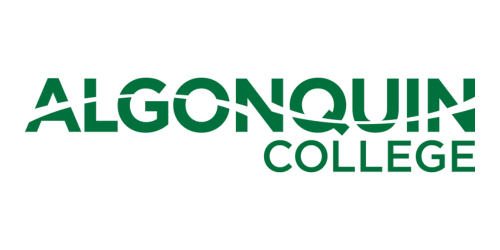
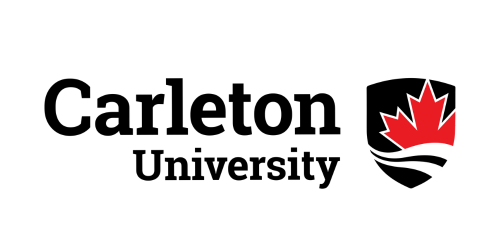





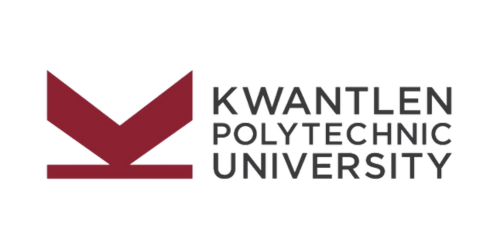
%20logo.png?width=500&height=250&name=Abraham%20Baldwin%20Agricultural%20College%20(ABAC)%20logo.png)


.png?width=500&height=250&name=maryville%20university%20logo%20(2).png)


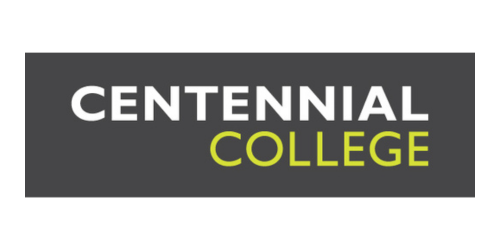






.png?width=500&height=250&name=university%20of%20south%20carolina%20logo%20(2).png)



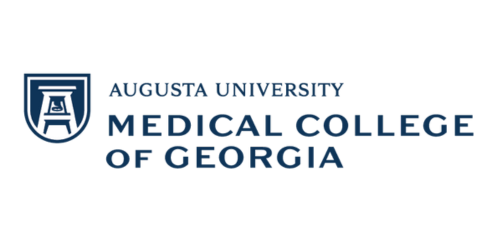






Proactively support struggling students
Allow faculty to flag students who may be at risk based on key indicators like grades, or attendance. These alerts are added to a queue for review, and with QuadC AI assistance, you can quickly analyze trends and prioritize students who need timely support.
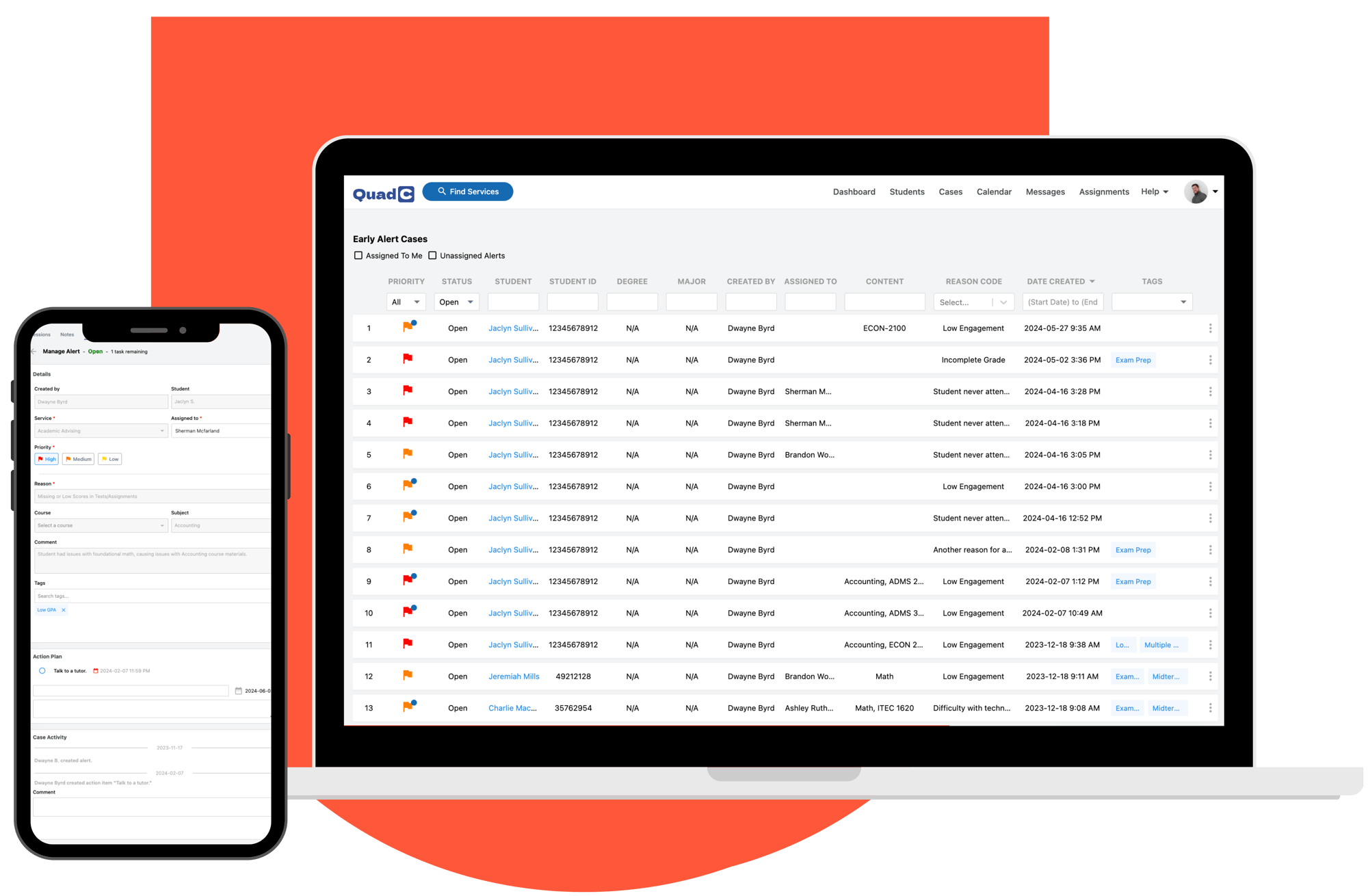
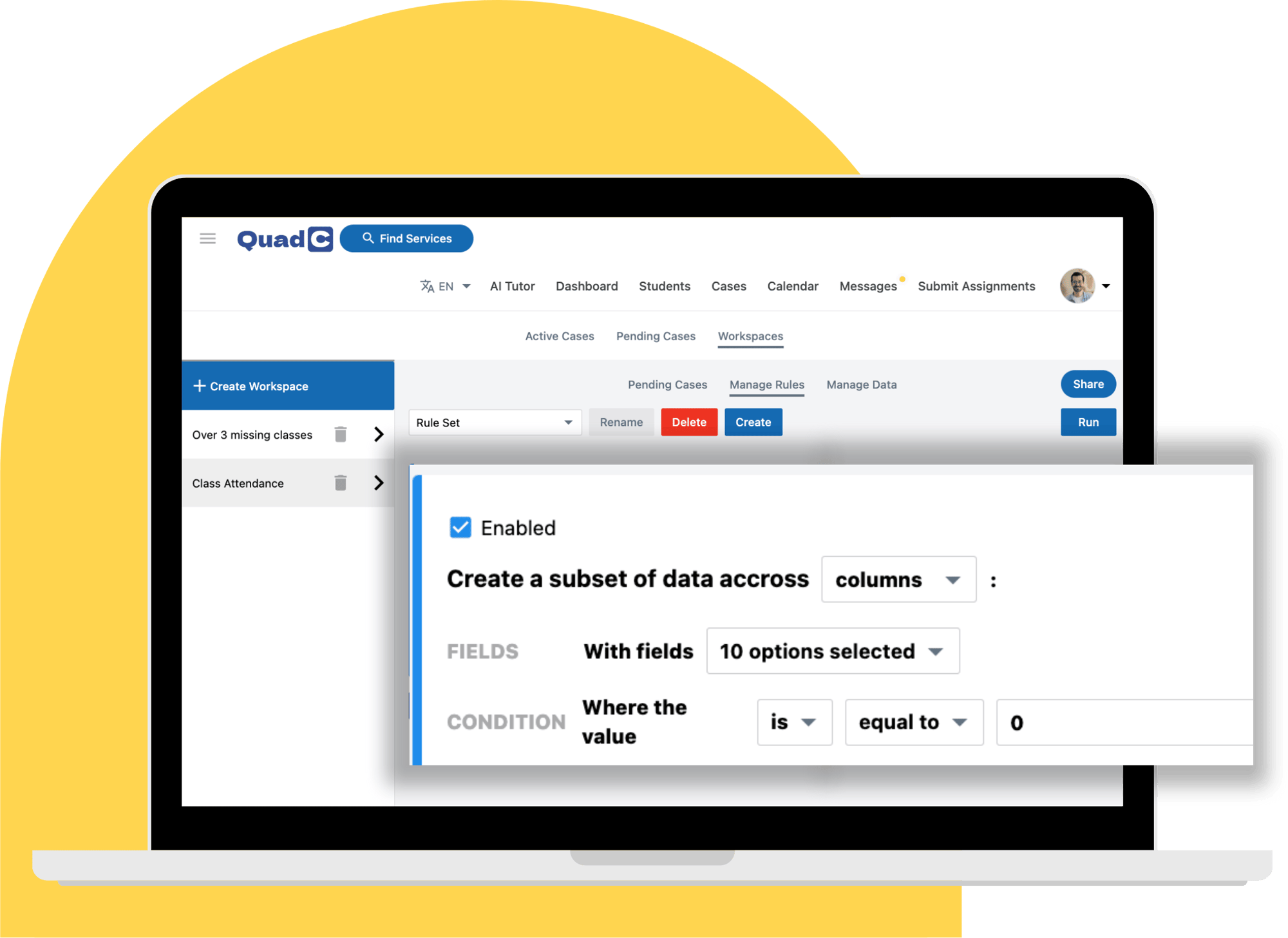
Track risk with precision
The risk score indicates how close a student is to falling below institutional thresholds. A dynamic rules engine allows administrators to define and assign weights to metrics pulled directly from your LMS, SIS, or other systems such as grades and attendance, helping identify at-risk students. An automated engine then notifies advisors and faculty to enable timely and targeted interventions.
AI-Powered Insights
QuadC AI lets you find answers in seconds without setting up complex filters. Ask questions like “Which students might fail?” and get clear, data-driven results. It automatically applies key triggers like attendance, grades, and assignments, helping teams act faster and support students sooner.

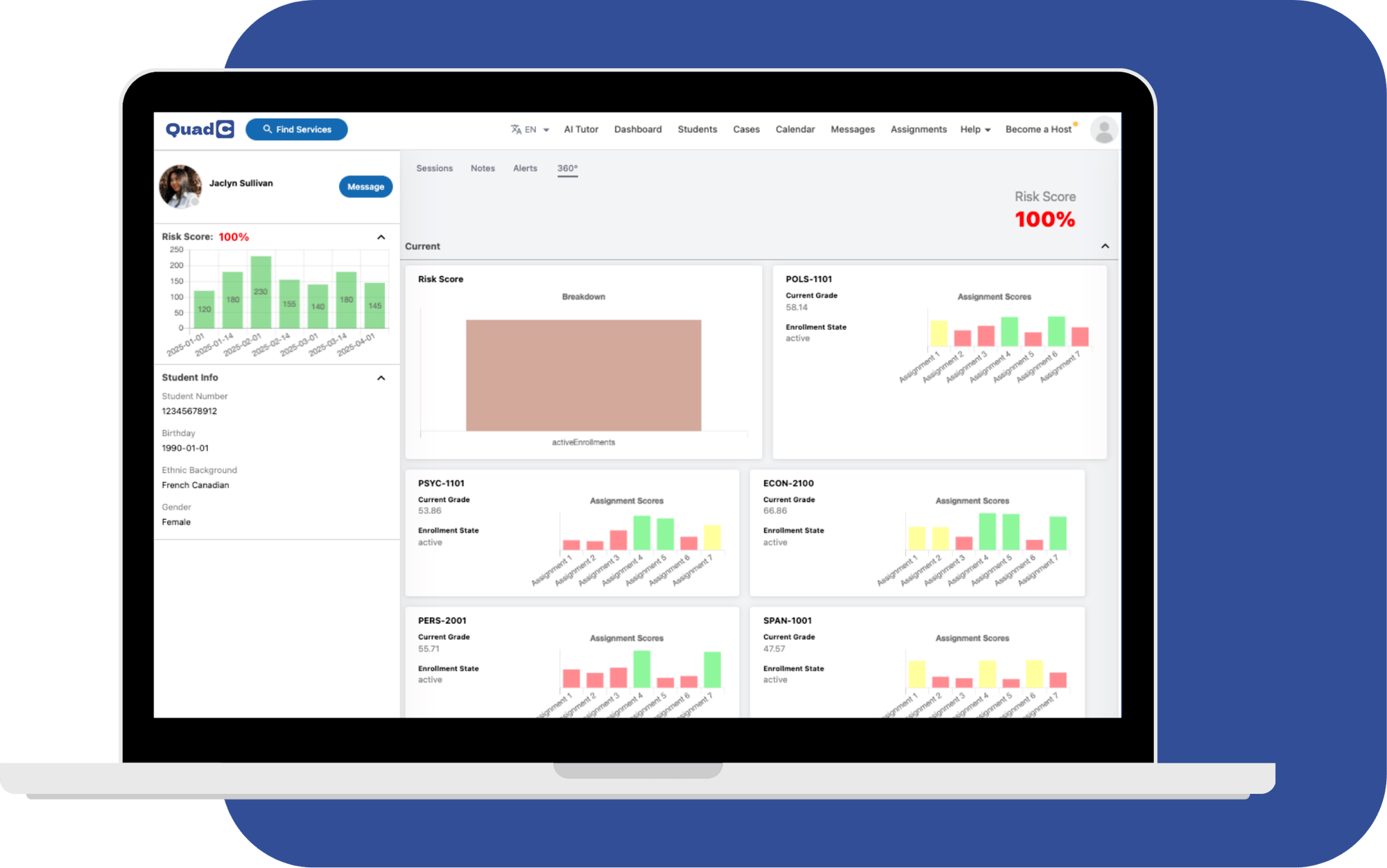
Understand the full picture
The 360° View breaks down a student's current and historical risk scores, helping teams identify trends and pinpoint which courses or behaviors are contributing to struggles. This view makes it easy to create support alerts, such as scheduling advising sessions.
Connect AI insights to real student data
Built on QuadC’s 360° view and reporting tools, AI assistance makes every insight transparent. See which triggers were used, adjust them in plain language, and re-run results instantly. Each answer connects to verified LMS data for reliable, context-rich insights across every case.

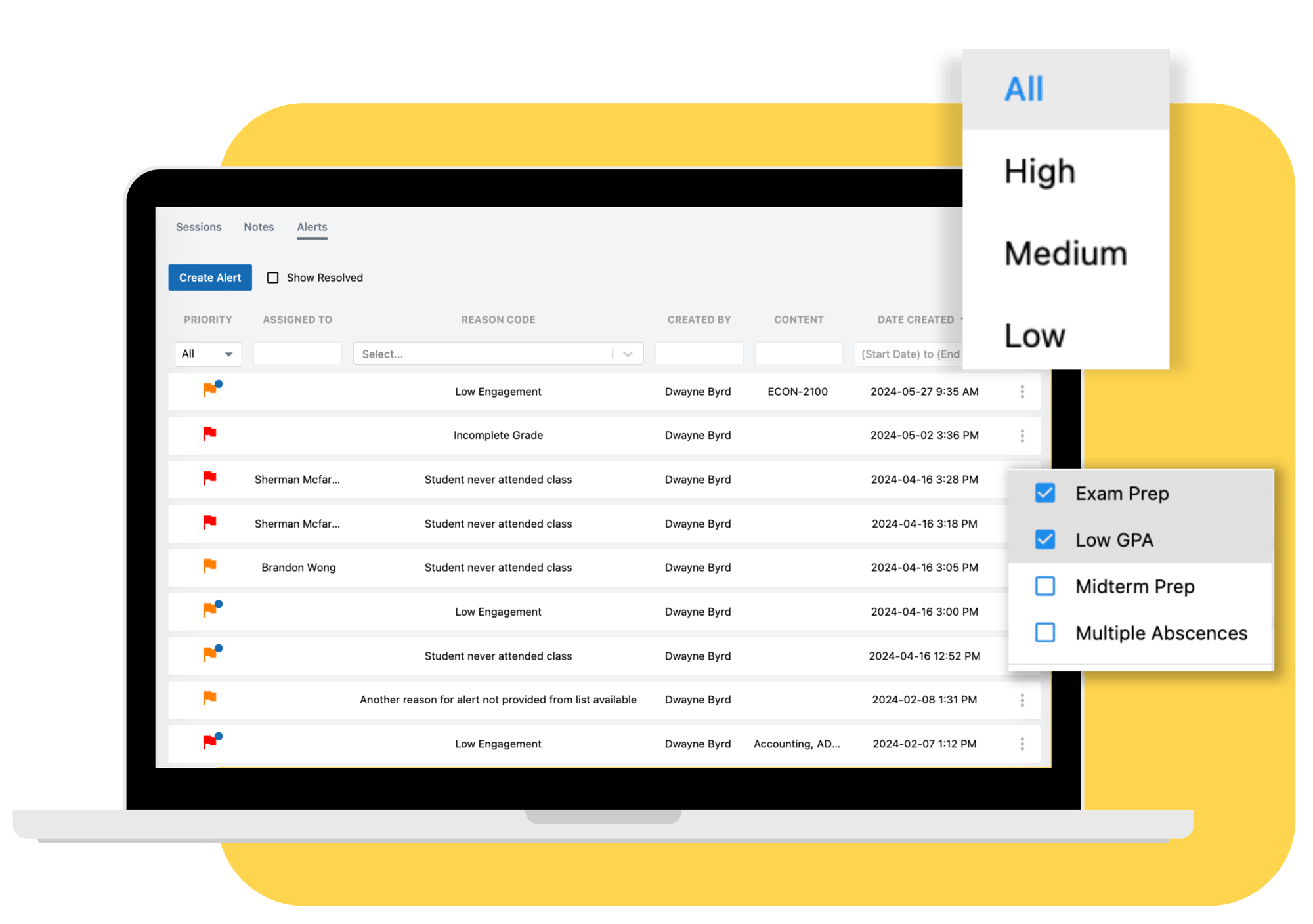
Categorize alerts by student needs
Faculty members and admins can tag alerts with priority, service, associated course or subjects, reason, and assign them to the relevant department or case manager.
Manage student cases
Case managers can enhance student profiles with action plans, key notes, and defined next steps. A case remains open until all action items in the plan are completed, ensuring accountability and follow-through.
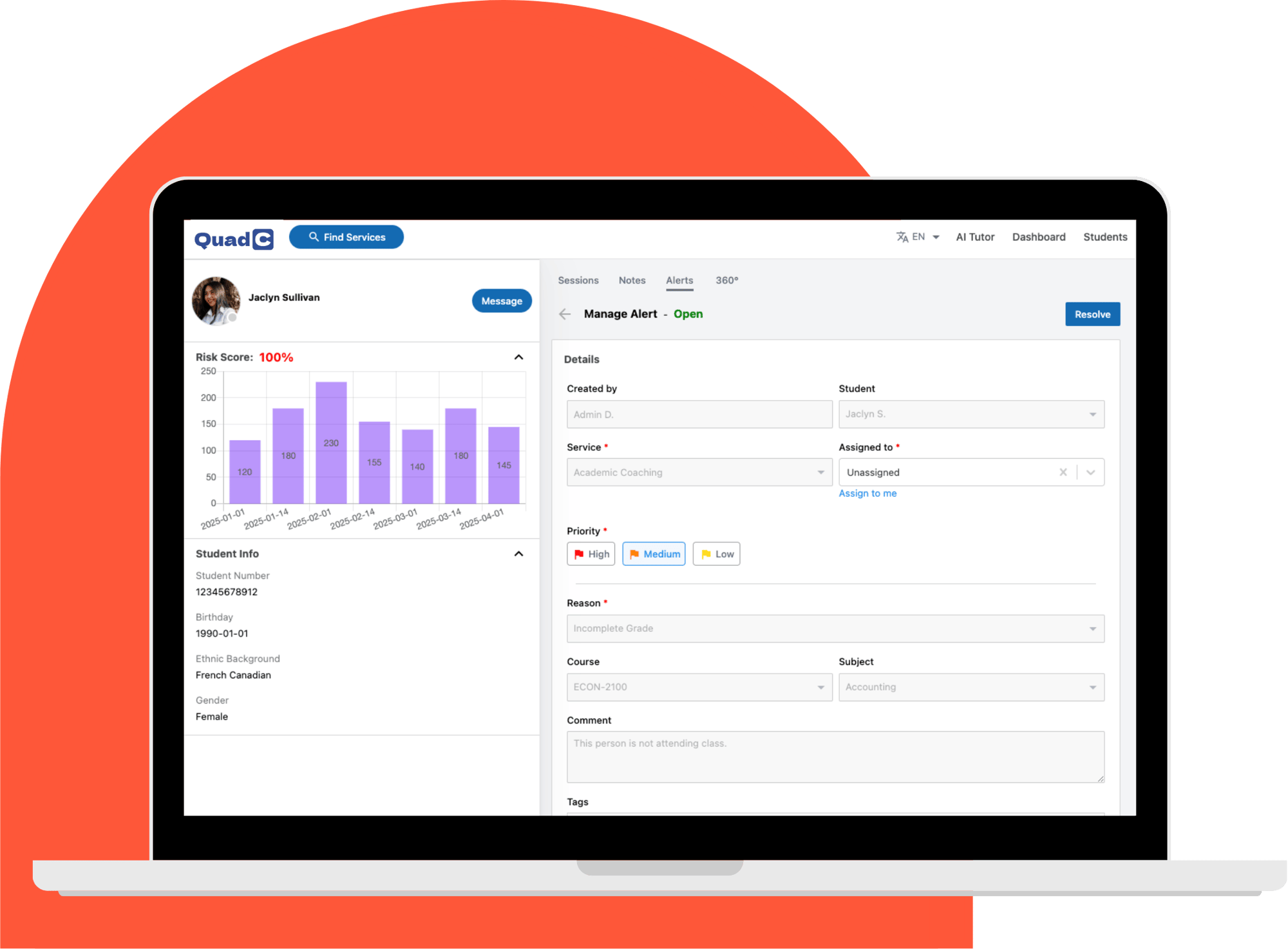
Request a Demo
Our knowledgable team will walk you through the QuadC Early Alerts features that help you improve student retention.