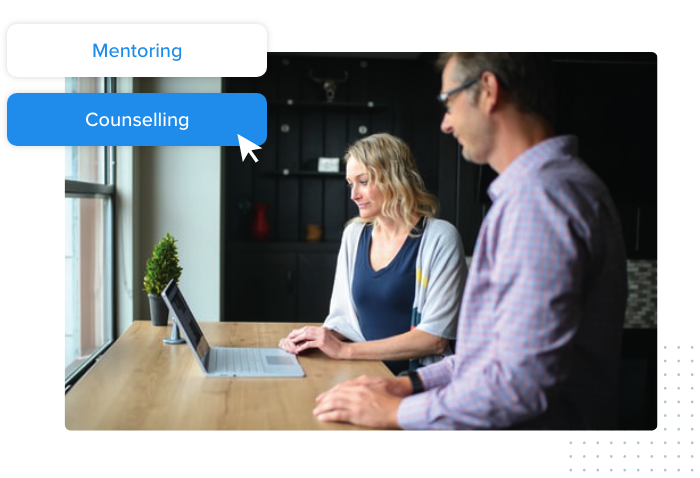ADVISING QUAD
Easily manage your advising program
Find out how QuadC can connect your students to all your advisors to help achieve greater results.

Improve communicate between stakeholders.
- Identify students experiencing difficulty with courses
- Manage cases with status updates
- Communicate seamlessly
- Schedule students with advisors
- Refer students to other campus support resources
Identify Students Experiencing Difficulty with Courses
Manual Case Form

Address concerns beyond automated triggers:
- Lack of class participation/engagement
- Unsubmitted assignment
- Low grades, poor homework/quiz scores
- Habitual tardiness, other reasons...
Automated Cases

Provide us with your lead indicators to set up automated notifications to faculty and student success staff.
Example:
A student receives a grade below 65% by Fall midterm date. Their teacher/professor/instructor is sent a notification to further inquire with that particular student.
Seamlessly Communicate
- Two way communication between student and advisor
- Group messaging
- Monitor conversations for Admins
- Alerts and notifications
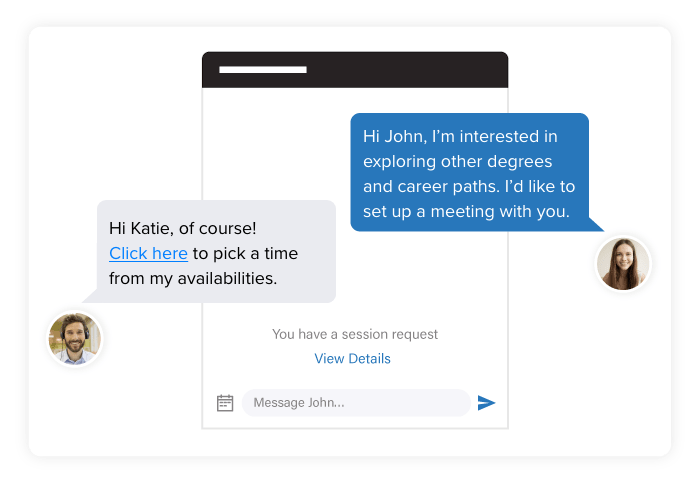
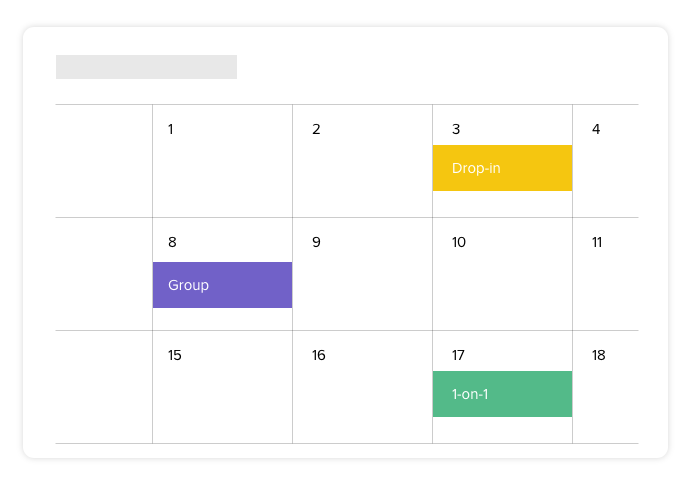
Student Self-Serve & Scheduling
- Browse all services available for 1:1 or group sessions, events and workshops
- View advisors’ profiles
- Book meetings
- Provide relevant notes, files, or media for the meeting
- Confirmations and reminders for both desktop and mobile
Referring Students to Services
Being a student can be challenging as they are discovering their strengths, weaknesses, as well as their interests, often while working part-time and dealing with life in general.
Enable your staff and faculty to refer students to campus-wide resources.